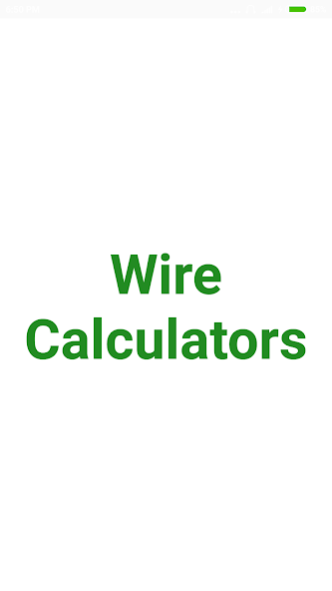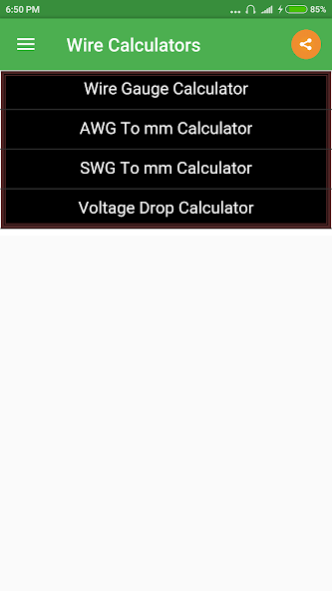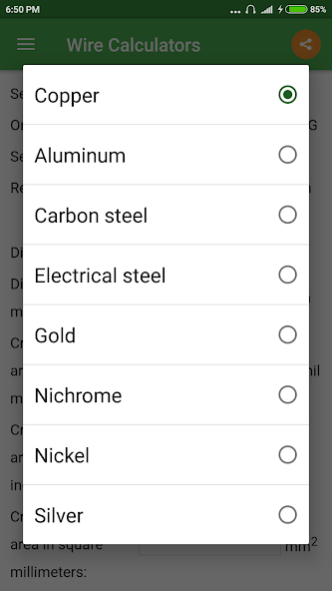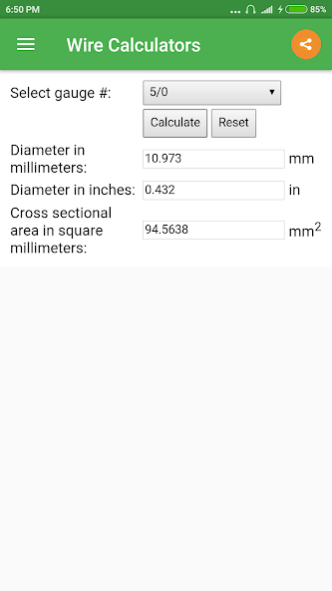Wire Calculator 3.1.5
Free Version
Publisher Description
Wire Calculators
In commerce, the sizes of wire are estimated by a device, also called gauges, which consist of plates of circular or oblong form having notches of different widths around their edges to receive wire and sheet metals of different thicknesses. Each notch is stamped with a number, and the wire or sheet, which just fits a given notch, is stated to be of, say, No. 10, 11, 12, etc., of the wire gauge.
The circular forms of wire gauge measurement devices are the most popular, and are generally 3¾ in. (95 mm) in diameter, with thirty-six notches; many have the decimal equivalents of the sizes stamped on the back. Oblong plates are similarly notched. Rolling mill gauges are also oblong in form. Many gauges are made with a wedge-like slot into which the wire is thrust; one edge being graduated, the point at which the movement of the wire is arrested gives its size. The graduations are those of standard wire, or in thousandths of an inch. In some cases both edges are graduated differently in order to allow comparison between two systems of measurement. A few gauges are made with holes into which the wire has to be thrust. All gauges are hardened and ground to dimensions.
In some applications wire sizes are specified as the cross sectional area of the wire, usually in mm². Advantages of this system include the ability to readily calculate the physical dimensions or weight of wire, ability to take account of non-circular wire, and ease of calculation of electrical properties.
Wire Gauge Calculator
AWG To mm Calculator
SWG To mm Calculator
Voltage Drop Calculator
Just input source Voltage, Power/Current, and Distance and Wire Gauge Calculator will calculate the needed wire size in AWG and Circular Mils. Results given for both Copper and Aluminum Wire.
About Wire Calculator
Wire Calculator is a free app for Android published in the System Maintenance list of apps, part of System Utilities.
The company that develops Wire Calculator is Xtell Technologies. The latest version released by its developer is 3.1.5. This app was rated by 1 users of our site and has an average rating of 3.5.
To install Wire Calculator on your Android device, just click the green Continue To App button above to start the installation process. The app is listed on our website since 2021-11-22 and was downloaded 833 times. We have already checked if the download link is safe, however for your own protection we recommend that you scan the downloaded app with your antivirus. Your antivirus may detect the Wire Calculator as malware as malware if the download link to com.xtelltechnologies.wirecalculators is broken.
How to install Wire Calculator on your Android device:
- Click on the Continue To App button on our website. This will redirect you to Google Play.
- Once the Wire Calculator is shown in the Google Play listing of your Android device, you can start its download and installation. Tap on the Install button located below the search bar and to the right of the app icon.
- A pop-up window with the permissions required by Wire Calculator will be shown. Click on Accept to continue the process.
- Wire Calculator will be downloaded onto your device, displaying a progress. Once the download completes, the installation will start and you'll get a notification after the installation is finished.